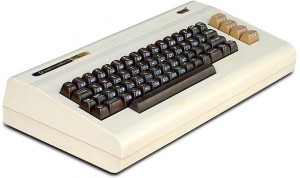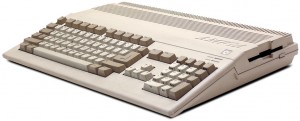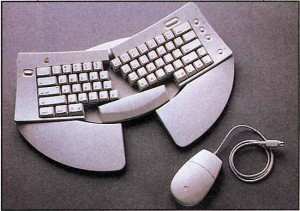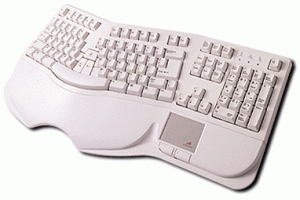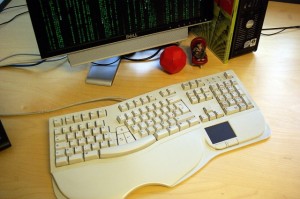I think I have become addicted to computer keyboards.
Maybe I always was, but I didn’t notice until about a year ago. Let’s go back in time a bit.
Year is 1981. I am about 6 years old. Not going to school yet,
in fact I would skip first grade and start straight in second. I must have been too adorable, so my mom didn’t want to let me go to school :-)
My dad brings home something that would change my life forever, some sort of toy. One of the first mass market home computers ever made. The Commodore VIC-20.
The computer *is* the keyboard. I think that is where
the magic started. Fast forward a few years, and I got
the C64, then the Amiga 500, the best home computer ever built:
Tried a few more (old) computer models in school, and then the second “strange” encounter.
My dad again :-) was trying to buy a computer powerful
enough to run some architectural CAD program, that only
came with PowerPC Macs series 6000 at the time.
That’s when I saw my first split keyboard.
Don’t know why, but it felt irresistibly attractive for me, subconsciously imprinting in my mind the link between split keyboards
and raw processing power :-)
Fast forward another few years when my then girlfriend,
about 15 years later still my wife, gave me a completely
unexpected and totally awesome gift:
A split keyboard, similar to the Microsoft Natural Elite,
the old model. I have been working on this very keyboard
ever since, for more than ten years. It has undergone
three or four full disassemblies and cleaning cycles.
Up to last year, when it started having the first aging
problems, particularly with the space bar that needed
a few hits to record a keystroke.
Not sure if I was more sad or more excited to start
searching for a replacement keyboard :-)
After a few days, I found what I think are the reference
communities for keyboard enthusiasts: GeekHack and Deskthority.
A month later I already had an IBM Model “M” scavenged
from a recycled electronics bin here at work, and having annoyed my
office colleagues with the buckling springs noise
for a couple of weeks, I finally went on to buy
myself this little gem:
This is a “Filco Majestouch Ninja 2 TKL” with US layout.
I’ve been using US layouts for my entire life more or less.
The Filco is a really good keyboard, very good build quality,
sturdy, heavy, awesome to look at and to work with.
A bit noisy, yes, I’m reminded every now and then :-)
After months of using the Filco, all I can say is that it’s
great, and I love working with it. If you map CAPS LOCK to
CTRL it’s even better.
I use it with awesomewm, so the Windows/Meta4 key is used a lot.
On some particularly long sessions, I can feel some strain on
my left hand fingers, pinky and thumb.
Which made me wonder whether I should go back to a split layout…
Stay tuned for part 2 – The search continues.